[US Ship] Lonsdor KH100 Hand-Held Remote Programmer Simulate/Generate Chip/Detect IMMO
Lonsdor K518 Pro Full Version $995 Only
We are here to provide you with a Better Price:
Email: Sales@Lonsdork518.com
Whatsapp:+86 19947586579
Related Download Files
Product Description
Lonsdor KH100 Hand-Held Remote Key Programmer
Only avalible in US warehouse.Customers in USA can order directlyFor other areas customers,please check Lonsdor KH100+
Lonsdor KH100 Features:
※ Modern appearance design, in line with the operating habits of the public.
※ Device system comes with operation instructions, easier for you to use.
※ It covers almost all the functions of the similar products in the market.
※ Built-in super sensor to collect data(over-range data collection).
※ Exclusive support for 8A(H chip) generation.
※ Built-in WIFI module, can connect to network at any time.
KH100 Smart Remote Generation List
KH100 General Remote Generation List
Lonsdor KH100 Function List:
When complete the registration activation, it enters below menu interface:

Identify/copy/generate chip:
Multi-vendor chips supported
Especially Toyota 8A(H) chip Our predominance

Simulate Chip:
Able to simulate 4D/46/48 chips
With built-in super sensory data collector(no interference within 1 meter when collecting data)

Generate remote/smart key:
Dedicated connector to generate remote/smart key Online update supported
Remote generation diagram

Smart key generation diagram

Dedicated connector to generate remote key:PS2-7Pin OD3.5

Access control/remote frequency
One-click identify and copy IC/ID cards
Copy multi-vendor chops
Detect remote frequency bands with high accuracy
One click identify ID card,able to copy multi-vendor chips

One click identify IC card,able to copy multi-vendor chips,at the back sensor area

Detect super frequency
Detect multiple frequency brands with high accuracy

The chips types can be copied by Lonsdor KH100 remote maker incl.
11 /12 /13 /33 /42 /46 /48 /4C /60 /61 /62 /63 /64 /65 /66 /67 /68 /69 /6A /6B /70E /71 /72G /8A(Toyota H)
Note 1:
11/12/13: Can be copied to T5/original JMD red super chip/ original JMD king chip
33: Can be copied to T5/ blank 7935
42: Can be copied to blank 7935
46: Can be copied to LKP46/ CN3/ original JMD red super chip/ original JMD king chip
48: Can be copied to Deputy factory 48
4C/60/61/62/63/64/65/66/67/68/69/6A/6B/70E/71/72G: Can be copied to LKP4D/ JMD Red Super Chip (S-JMD) for Handy Baby/original JMD king chip for handy baby
8A (Toyota H) chip: Can be copied to TS21
Note 2:
Copy function is encrypted by the chip itself, some original car keys only support reading or editing, not copy.
If the original car key does not support copies, the copy button will not appear in the details page.
Can't support copy 4D 80bit chips for now
Lonsdor KH100 Device components:
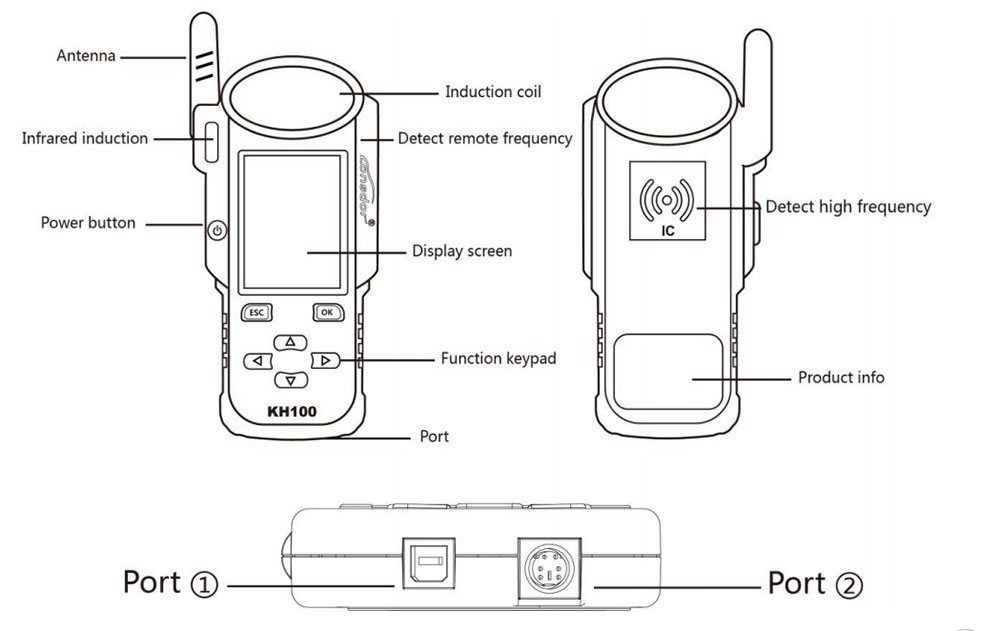
| Name | Notes |
| Antenna | To induce simulated chip and detect ignition coil |
| Display screen | 2.8-inch color screen, resolution: 320X480 |
| Induction coil | To identify, copy, generate key chip or remote, etc. |
| Port 1 | USB-B port |
| Port 2 | Dedicated port for remote’s connector |
| Power button | In shut-down state, tap to boot the device. In power-on state, tap to switch to power saving mode. Long press for 3s to shut down |
| Remote frequency detection | Put remote in this position to detect its frequency. |
| High-frequency detection | To identify and copy IC card. |
Lonsdor KH100 Specifications:
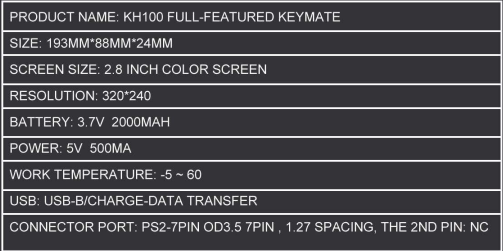
Package List:
1*Lonsdor KH100 Remote Maker Key Programmer
How to register Lonsdor KH100:
Note: After booting the device, please connect to WIFI and enter the following process.
For New user:
1) For the first use, please prepare a common call phone or email to help complete activation process, click OK to start.
2) Boot the device and enter registration activation process.
3) Input user name, password. Confirm password, cellphone number or email to obtain verification code. Then input the code to submit registration.
4) Account registered successfully, it will take 5 seconds to bind the device.
5) Successful registration, enter the system.
For Registered user(who has registered Lonsdor products before)
1) For the first use, please prepare a registered call phone or email to help complete activation process, click OK to start.
2) Boot the device and enter registration activation process.
3) Input your registered mobile number or email, password to obtain verification code. Then input the code to submit login.
4) Account login succeeded, it will take 5 seconds to bind the device.
5) Successful registration, enter the system.
In addition, users who have already registered Lonsdor's product can directly choose [registered user] to activate account.
How to update Lonsdor HK100:
Enter settings menu
Connect the device to network
Then choose [check for updates]
One-click for online update!
Scan Lonsdork518,com QR Code to Order Anywhere and Anytime by Mobile Phone

Contact information:
Email: sales@lonsdork518.com
Skype: sales_95193
Whatsapp: +8619947586579
![[US Ship] Lonsdor KH100 Hand-Held Remote Programmer Simulate/Generate Chip/Detect IMMO](/upload/pro-md/20082315982386311215.jpg)
![[US Ship] Lonsdor KH100 Hand-Held Remote Programmer Simulate/Generate Chip/Detect IMMO](/upload/pro-md/19072315639342484837.jpg)
![[US Ship] Lonsdor KH100 Hand-Held Remote Programmer Simulate/Generate Chip/Detect IMMO](/upload/pro-md/19060315596172274588.png)
![[US Ship] Lonsdor KH100 Hand-Held Remote Programmer Simulate/Generate Chip/Detect IMMO](/upload/pro/19060315596172118764.png)
![[US Ship] Lonsdor KH100 Hand-Held Remote Programmer Simulate/Generate Chip/Detect IMMO](/upload/pro-md/19060315596172418202.png)
![[US Ship] Lonsdor KH100 Hand-Held Remote Programmer Simulate/Generate Chip/Detect IMMO](/upload/pro/19060315596172445498.png)
![[US Ship] Lonsdor KH100 Hand-Held Remote Programmer Simulate/Generate Chip/Detect IMMO](/upload/pro-md/19060315596172464927.png)
![[US Ship] Lonsdor KH100 Hand-Held Remote Programmer Simulate/Generate Chip/Detect IMMO](/upload/pro/19060315596172482888.png)
![[US Ship] Lonsdor KH100 Hand-Held Remote Programmer Simulate/Generate Chip/Detect IMMO](/upload/pro/19060315596172646298.png)
![[US Ship] Lonsdor KH100 Hand-Held Remote Programmer Simulate/Generate Chip/Detect IMMO](/upload/pro/19060315596172665972.png)
![[US Ship] Lonsdor KH100 Hand-Held Remote Programmer Simulate/Generate Chip/Detect IMMO](/upload/pro/19032515534941657118.png)
![[US Ship] Lonsdor KH100 Hand-Held Remote Programmer Simulate/Generate Chip/Detect IMMO](/upload/pro-md/19072315639344557546.jpg)













